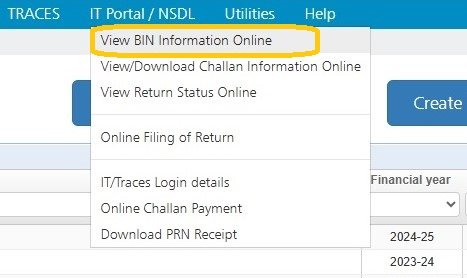The users can view the BIN details available with the department through NSDL. This is applicable only for Government deductors who use the Book Entry option for making payments. Click on >View BIN Information Online< under > IT Portal / NSDL< menu.
This will take you to a web page outside of TDSMAN Online.
The following is displayed below:
TAN: Enter: Enter your Tax Account Number
Form Type : Enter Form Type
AIN: Enter AIN
Month-Year : Enter the ‘Month’ and ‘Year’ of the Form 24G filed.
View Bin Details: Click on >View Bin Details<. The BIN details will get displayed. One will need to enter the amount against BIN to know the status.
Once done, close this Screen to get back to the TDSMAN Online Dashboard.
Need more help with this?
TDSMAN Online - Support