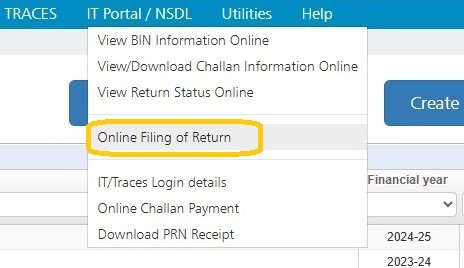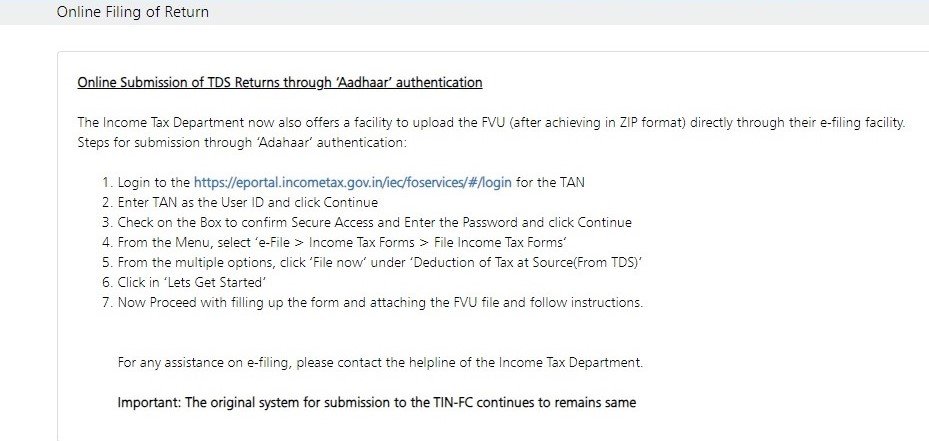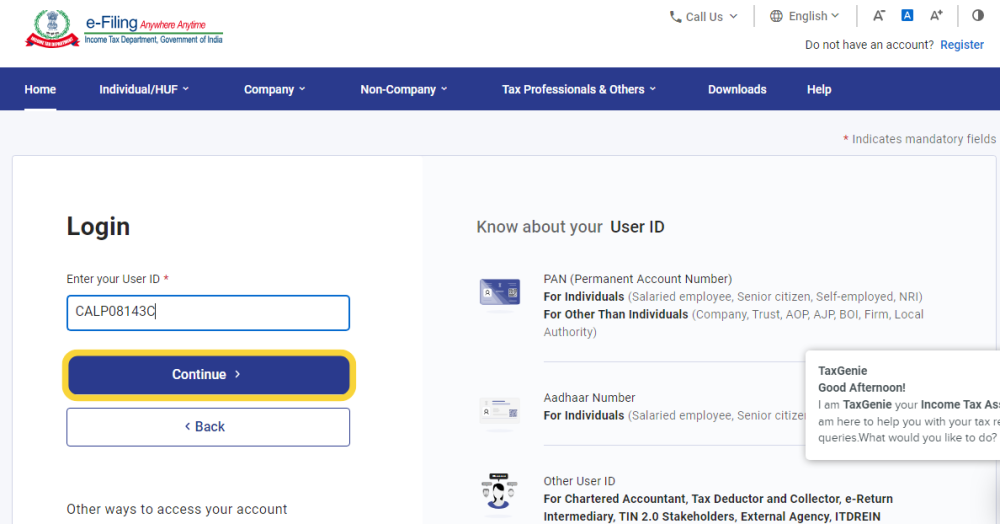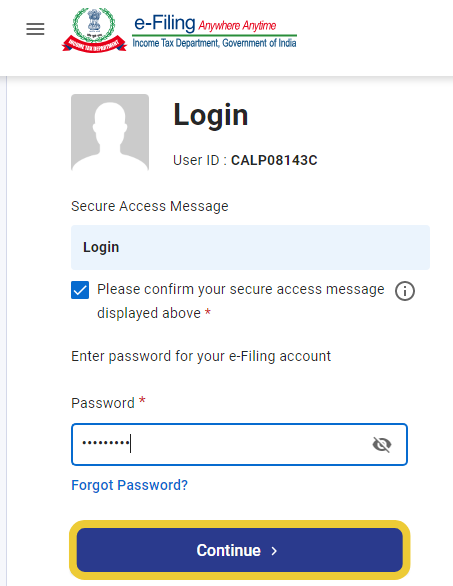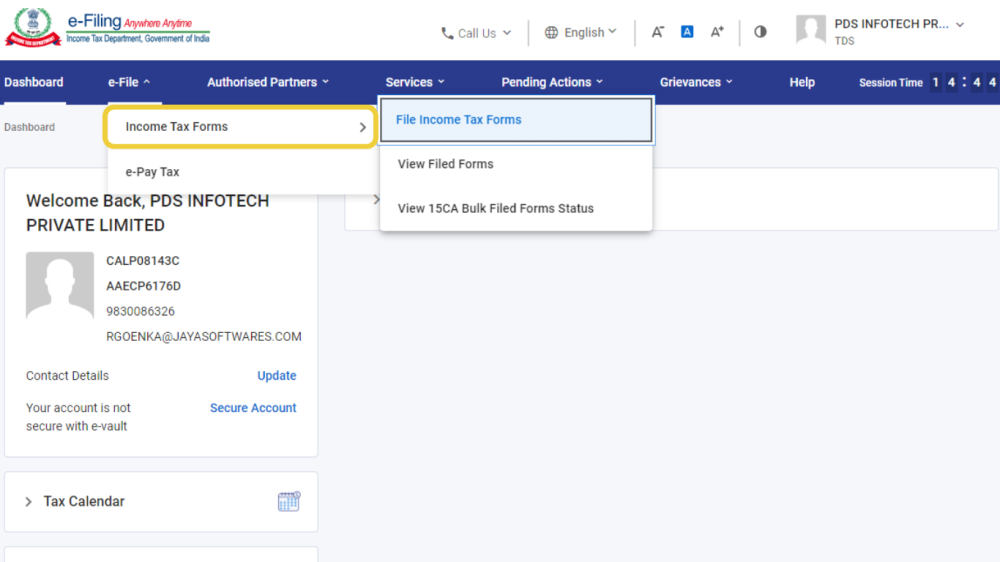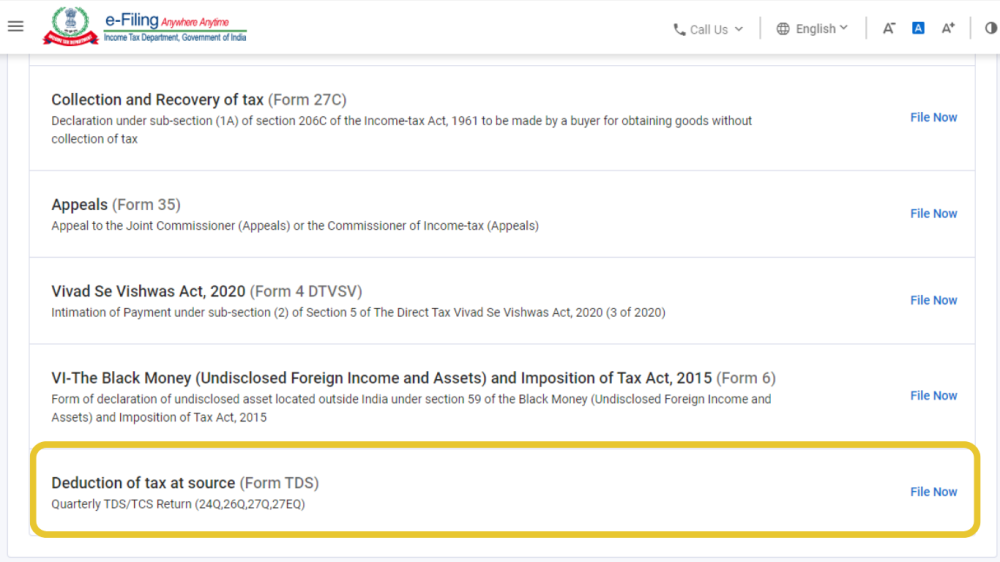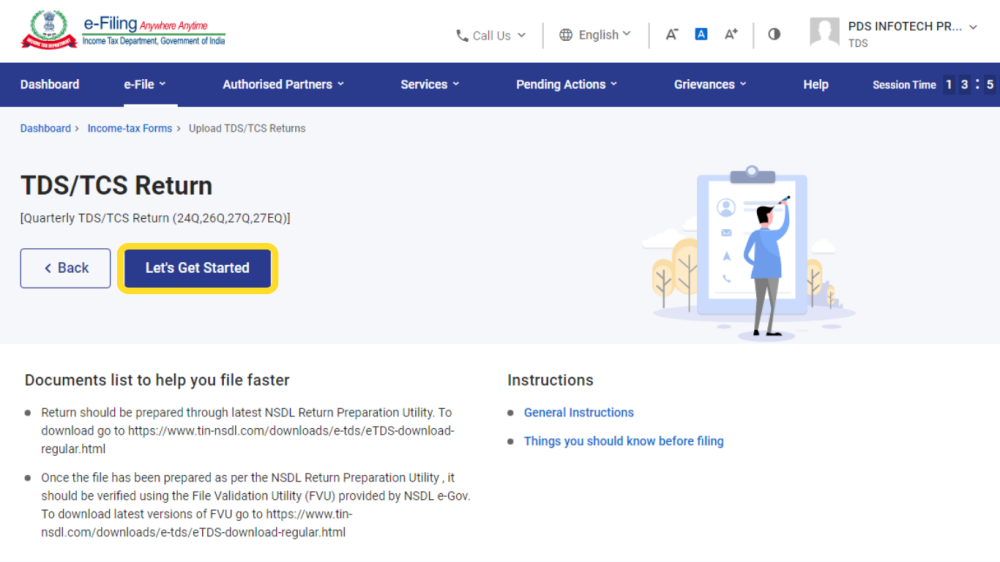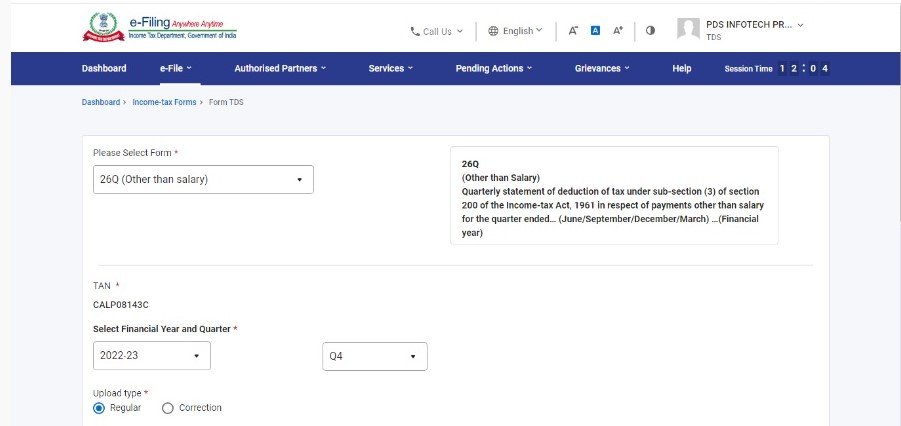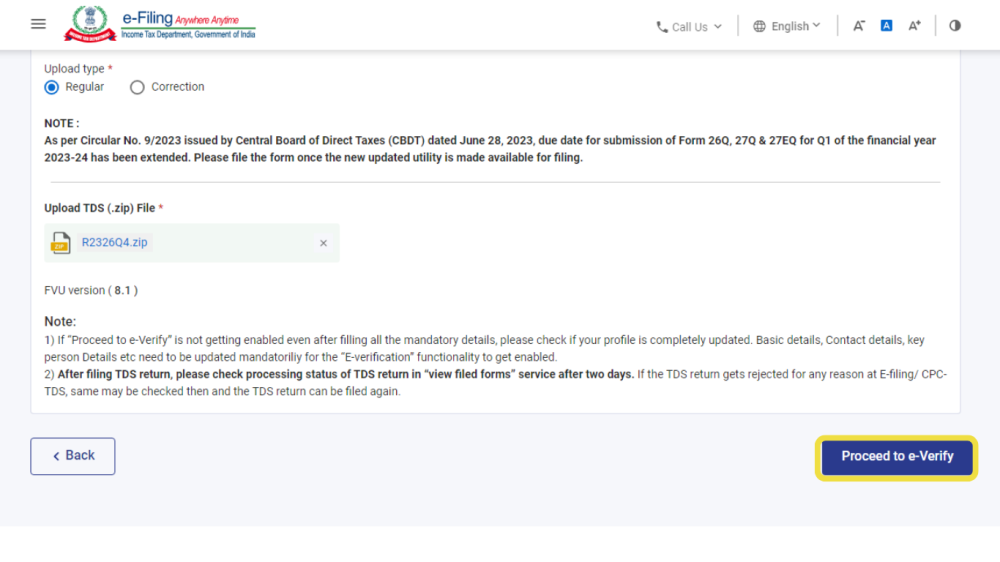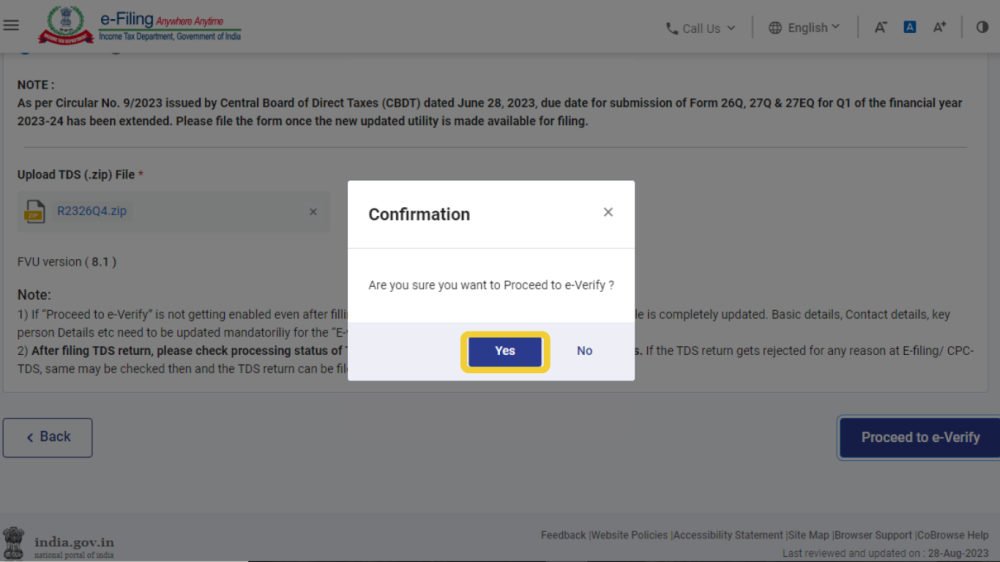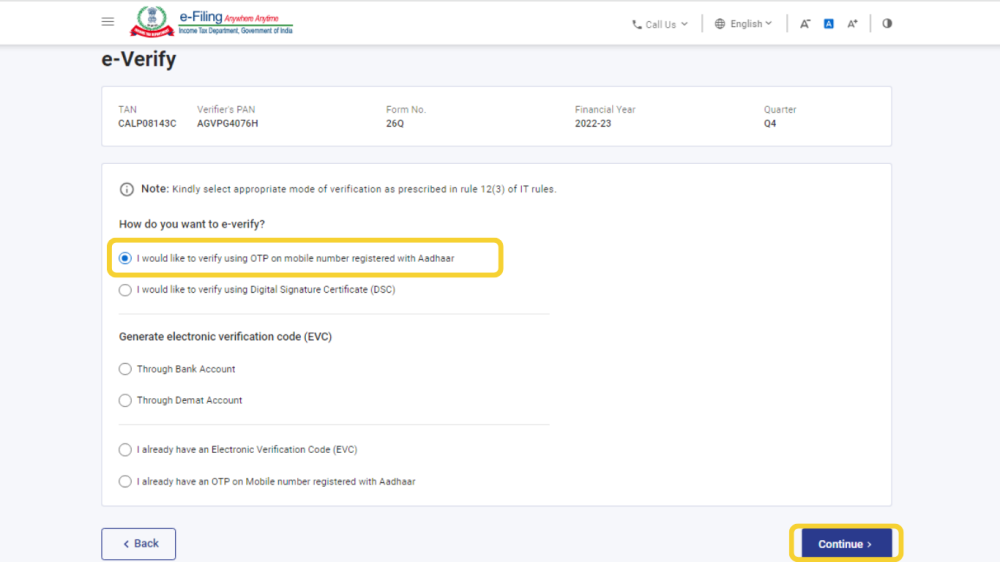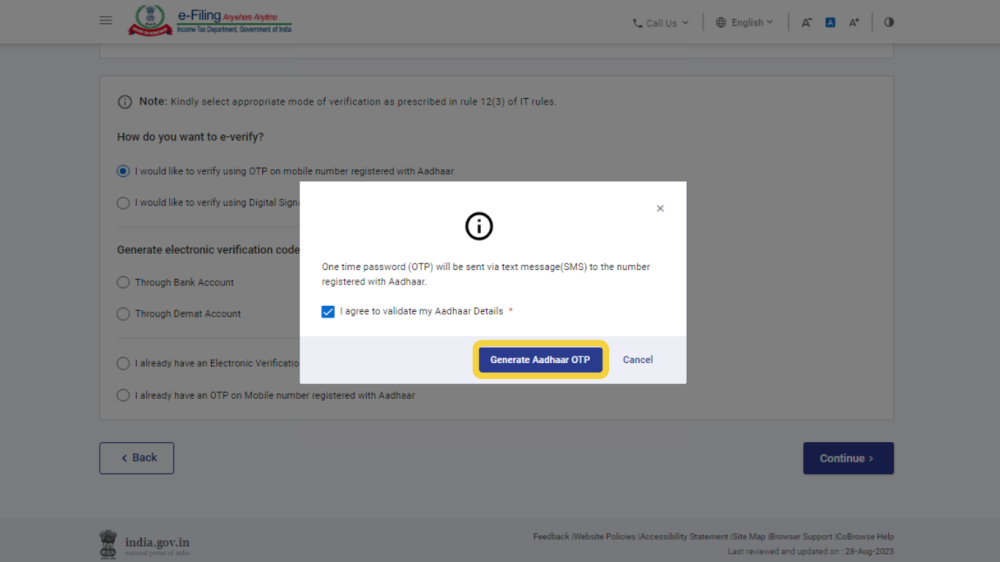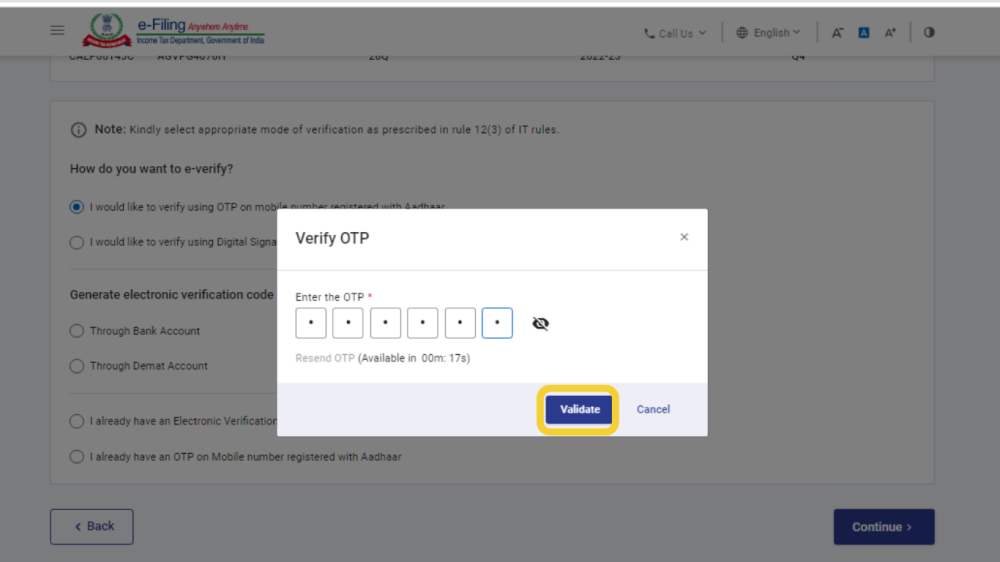Online Submission of TDS Returns through ‘Aadhaar’ authentication
The Income Tax Department now also offers a facility to upload the FVU (after achieving in ZIP format) directly through their e-filing facility.
Following are the steps for submission through ‘Aadhaar’ authentication:
Click on >Online Filing of Return< under >IT Portal/NSDL<
The following screen will appear:
In order to proceed, click on www.incometaxindiafiling.gov.in as mentioned above.
This will open the Income Tax Portal in a new window. The following screen will appear:
User ID – In order to Log In, enter the >User ID< as registered with the department.
Click on >Continue<
The following screen will appear:
Password – Enter the >Password<
Click on >Continue<
The following screen will get displayed:
Select the option >Services< from the navigation bar and click on >File Income Tax Forms<
then click on >Income Tax Forms<
The following screen will appear:
Now select the option >Deduction of Tax at Source< and click on >File Now<
The following screen will appear:
Click on >Let’s Get Started<
The following screen will appear:
The above screens displays blank fields that need to be entered correctly
>Form< – Select the correct Form number for which the Return needs to be filed
>Quarter< – Select the Quarter
>Upload Type< – Select the upload type (Regular Return / Correction Return)
>Upload TDS< – Upload the FVU file in ZIP format
After uploading the FVU ZIP File, click on >Proceed to E-verify<
The following screen will get displayed:
In order to proceed to E-verify, click on >Yes<
The following screen will appear:
To generate the OTP through Aadhaar, click on >I would like to verify using OTP on mobile number registered with Aadhaar<
Click on >Continue<
The following screen will get displayed:
Click on >Generate Aadhaar OTP<
The following screen will get displayed:
The OTP will be sent to your registered mobile number. Enter the OTP and click on >Validate<.
Once the validation is done, your FVU File is successfully submitted to the department
Need more help with this?
TDSMAN Online - Support