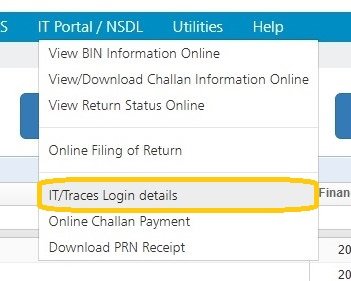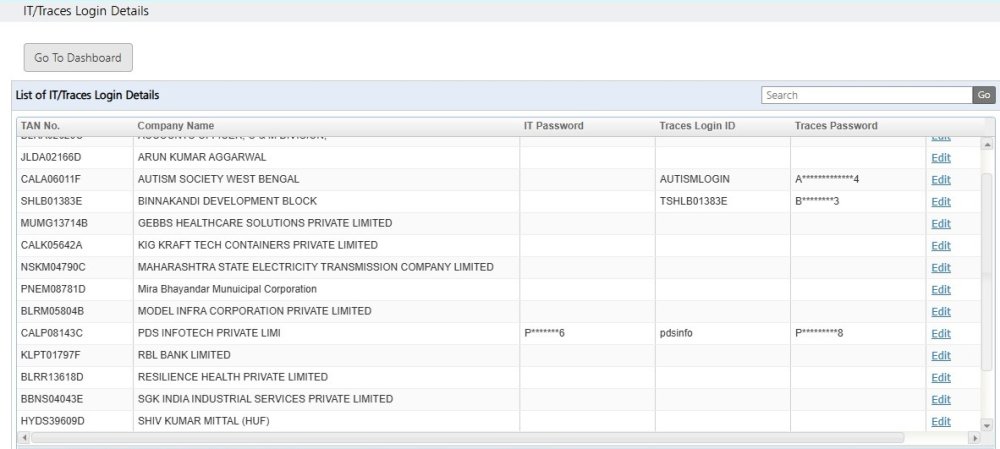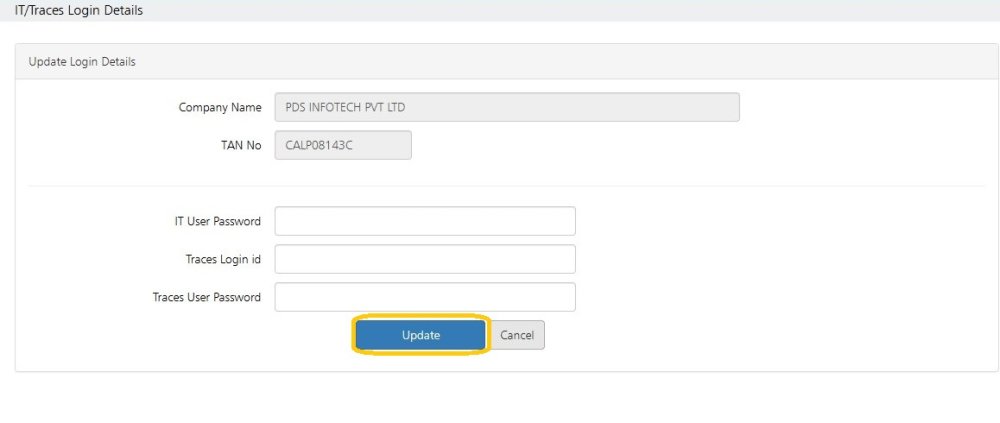The IT/ Traces login details, of all the companies, are stored here. In order to do this, click on ‘IT Portal / NSDL’ > ‘IT/ Traces Login Details’.
The following screen will get displayed :
The list of all the companies inserted in the database will get displayed. Click on ‘Edit’ to update the IT/ Traces login details.
Click on ‘Update’ to save the updated records in the system.
Need more help with this?
TDSMAN Online - Support