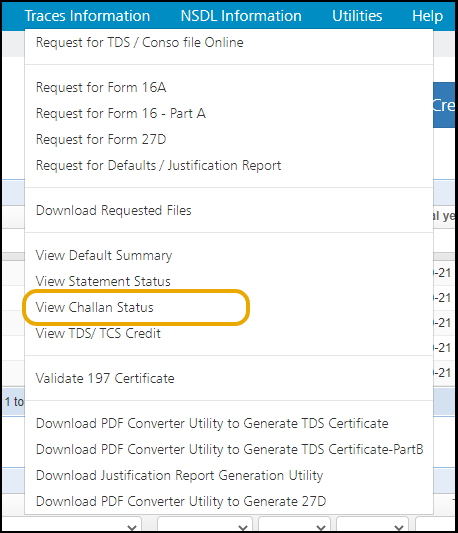This module is used for Viewing Challan Status. In order to do this, click on >View Challan Status< under >TRACES Information< :
The following will be displayed:
Enter the TAN Number & TRACES login details, and then click on >Request< button
After that it will show the Challans within a period. It will show the challan’s consumption details. For that Challan Amount must be matched. Select Challan Deposit Date (From/To) >Then select Challan Status (All, Claimed, Unclaimed) >Then click on >Go<
Need more help with this?
TDSMAN Online - Support