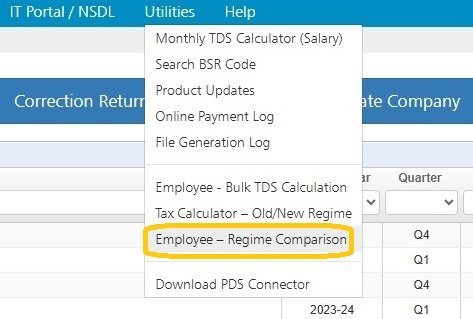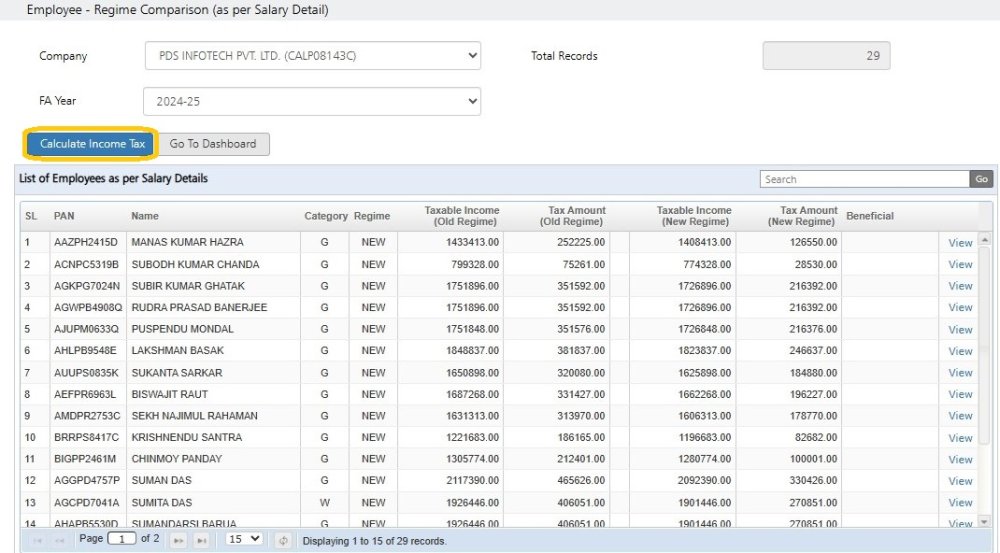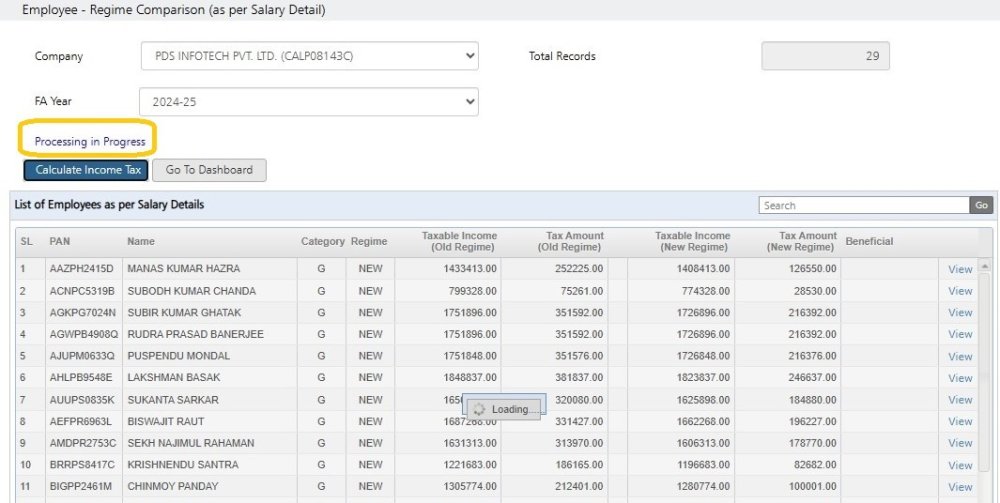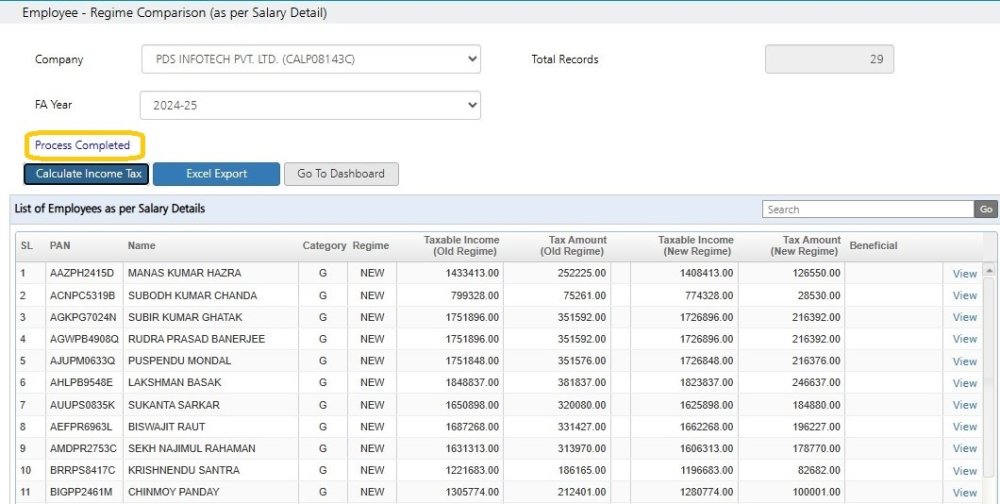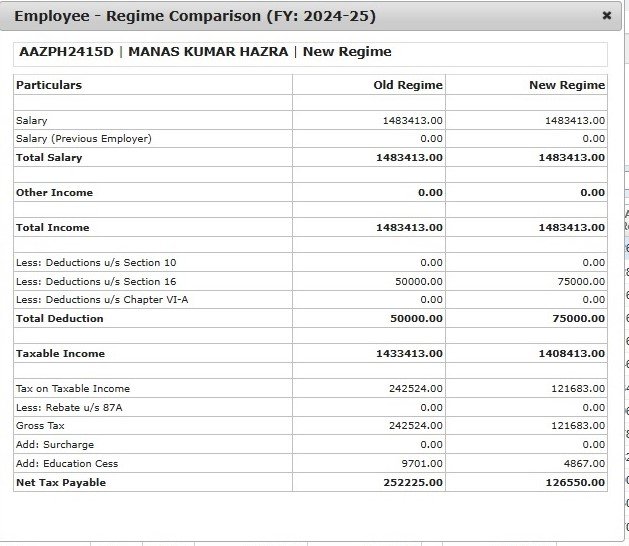This utility displays the tax computation under the Old and New Regimes based on the data that is keyed in on the interface. On the basis of the comparative analysis it also advices, which of the two regimes would be beneficial. It is only for the purpose of information and understanding and has no impact on the system data.
In order to do so click on ‘Utilities’ > ’Employee – Regime Comparison’, as shown below :-
The following screen will get displayed:
Company Name: Select the company
FA Year: Enter FA
Click on ‘Calculate Income Tax’
Once the processing is complete, the following screen will get displayed:
In order to get the detailed comparison of each company, individually,
click on ‘View’
The following screen will get displayed:
Need more help with this?
TDSMAN Online - Support