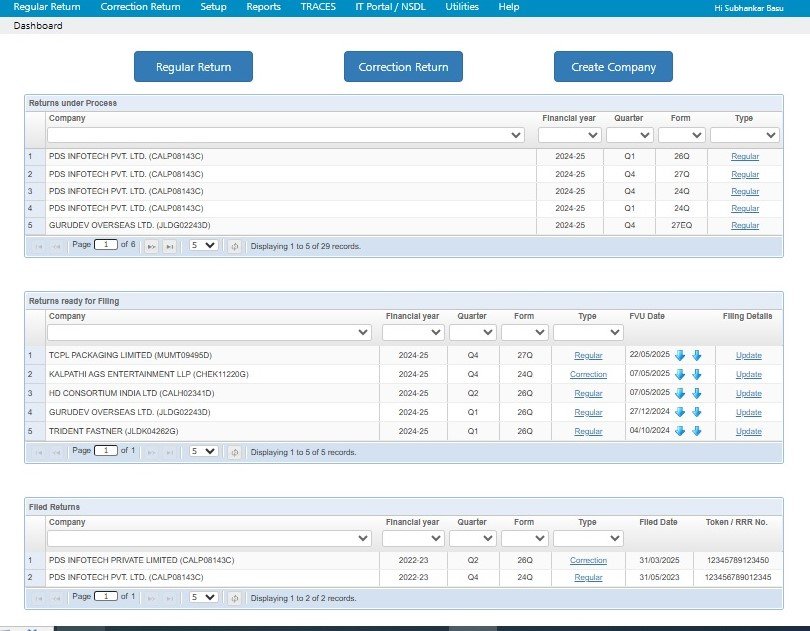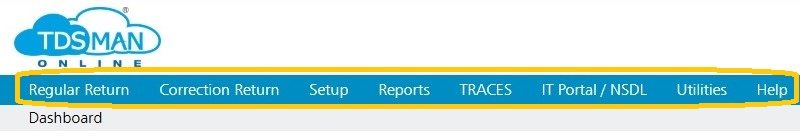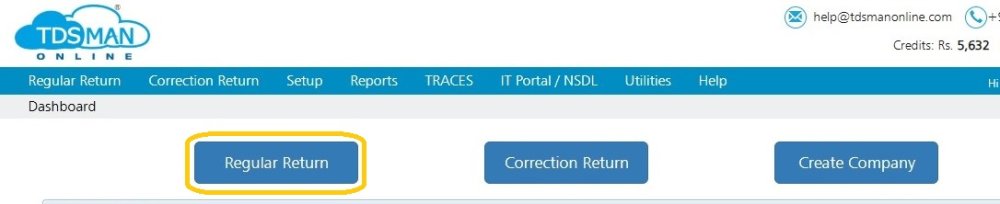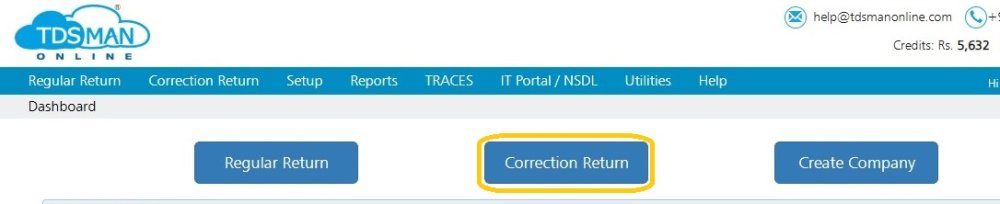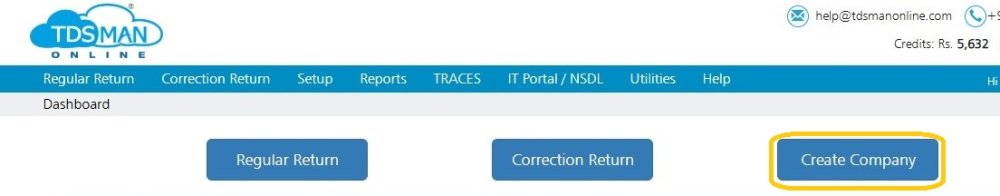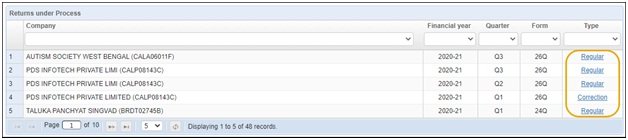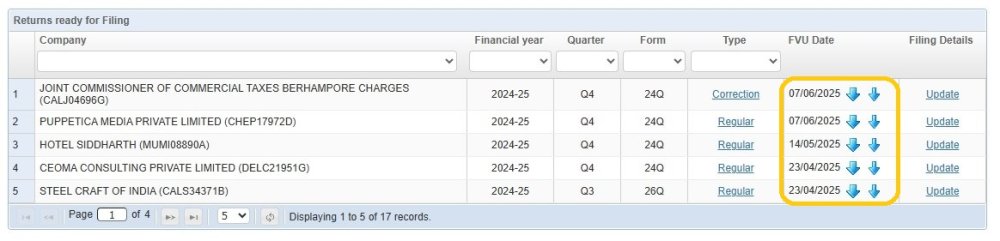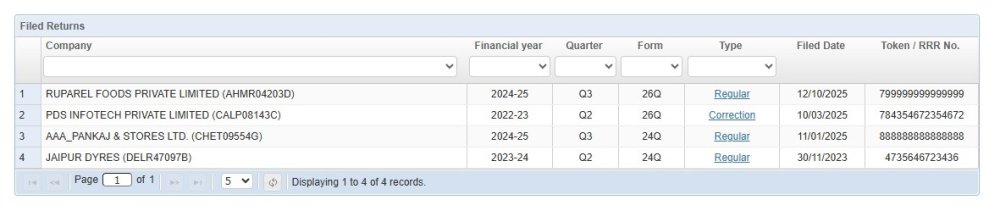The dashboard provides a snapshot of all TDS Returns with links, for faster access.
There is a ‘Menu Bar’ on the dashboard. It comprises of all the features/modules provided by the software, grouped under the various categories. The user can select the required module, available in the relevant category, by clicking at it.
Regular Return – Click here to prepare Regular Return
Correction Returns – Click here to prepare Correction Return
Create Company – Click here to create Company
Return Under Process – This section lists all Returns that are under process. If the list is long, use the Filter for Quick Search. For direct access to a particular Return, click on the Return under ‘Return Under Process’ list. It could be either Regular or Correction
Returns Ready for Filing – This section lists all the Returns that have been successfully generated and are ready for filing. If the list is long, use the Filter for Quick Search
FVU DOWNLOAD – Click on the first Arrow 
Click on the 2nd Arrow 
Update – Once the Return is filed, click here 
Filed Returns – This section lists all the Returns that have been filed. If the list is long, use the filter for Quick Search
Need more help with this?
TDSMAN Online - Support