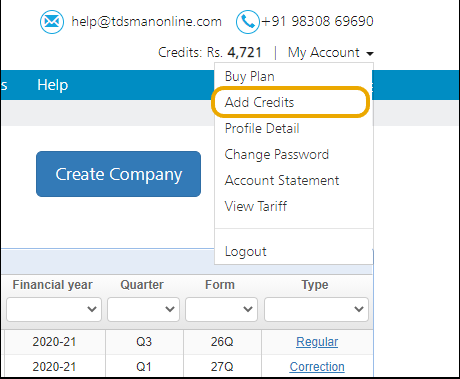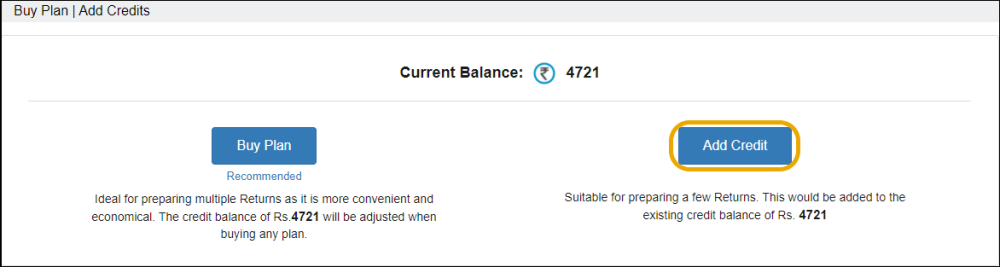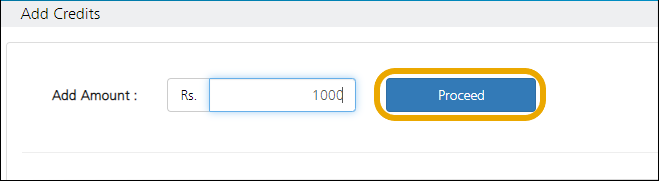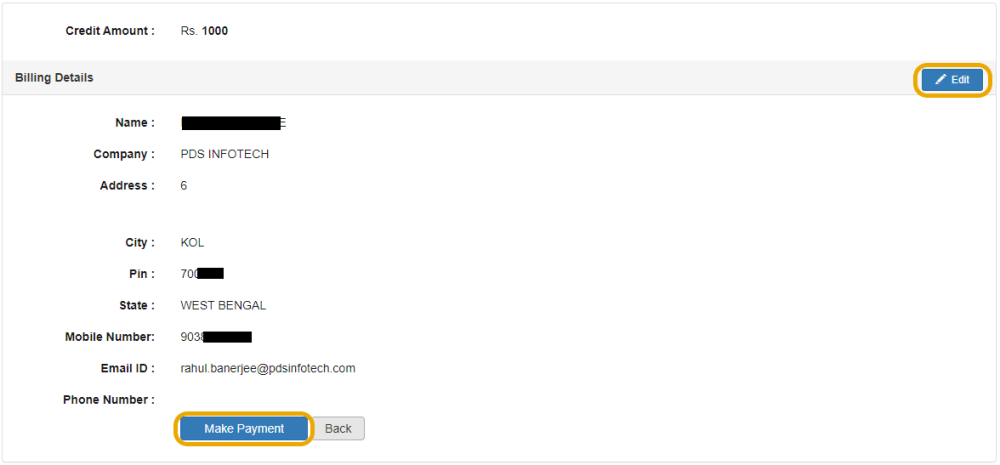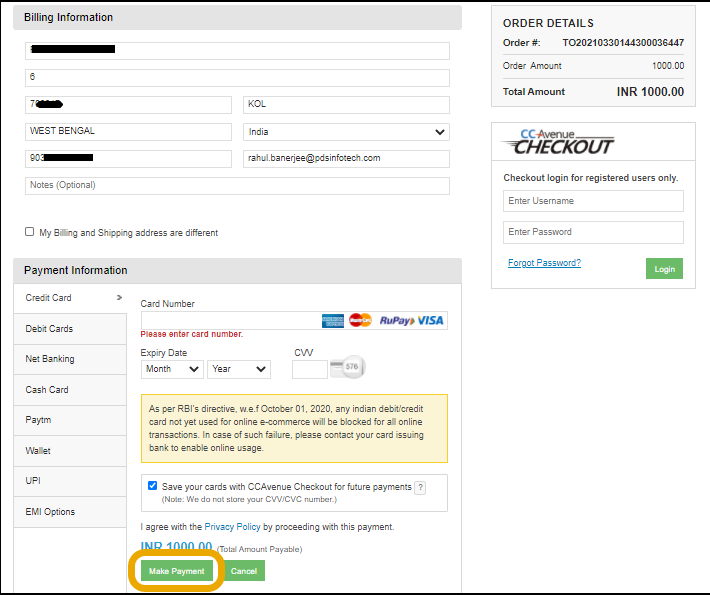In this section, user can add balance to their account. Click on >Add Credit< under ‘My Account’ option:
Following screen will appear:
Click on >Add Credit< button. Following screen will appear:
Add desired amount and click on >Proceed<. Following screen will appear:
Next, Billing Details will appear. User can edit their billing details by simply clicking on the >Edit< Button. Click on >Make Payment<.
Following screen will appear:
After the payment is successfully made, the amount will be added to the credit balance of your account.
Need more help with this?
TDSMAN Online - Support