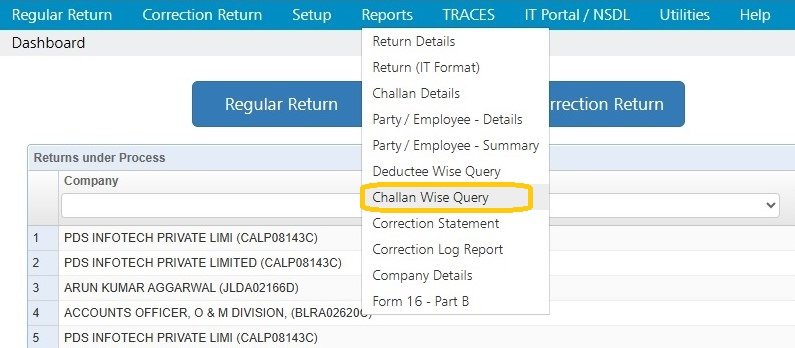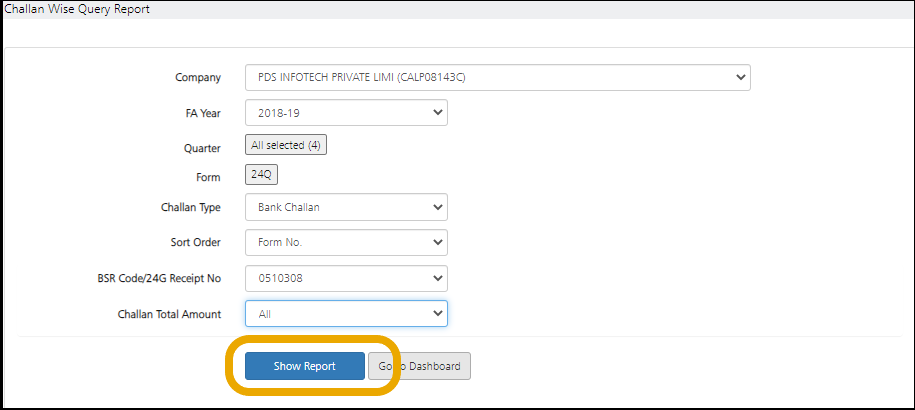This query provides advanced filtering functions to extract specific information, as per requirement, from TDS / TCS returns throughout the financial year for a particular deductor. For example, throughout the year one can extract all payments under section* 194C greater than Rs. 1,00,000.*
Click on Challan Wise Query under Reports:
The Following screen will appear:
Company (TAN): Select the company for which the report has to be generated.
FA Year: Select the relevant Financial Year for which the report needs to be generated.
Quarter – Select the relevant quarter for which the report needs has to be generated.
Form – Select the relevant Form.
Challan Type – Select the Challan Type, it could be Bank Challan/Book Entry/Nil Challan.
Sort Order – Select the parameter on the which the report has to be generated.
BSR Code / 24G Receipt No. – Enter the BSR Code, or Form 24G receipt No.(if required)
Challan Total Amount – Select one of the following four Challan amount parameters:
i. All
ii. Greater Than
iii. Equal To
iv. Less than
Click on Show Report. The following report will get generated.
The system gives the option to Print, Download or Export the report as per requirement.
Need more help with this?
TDSMAN Online - Support