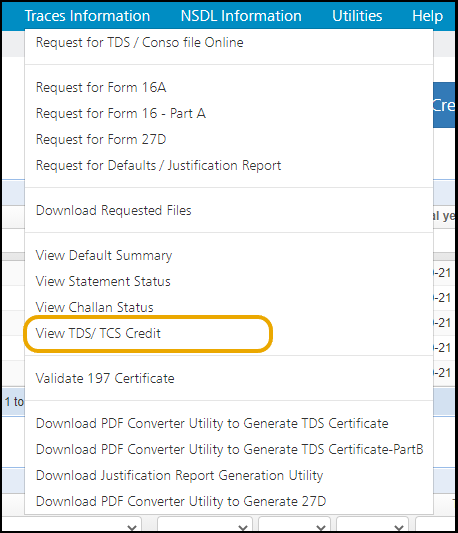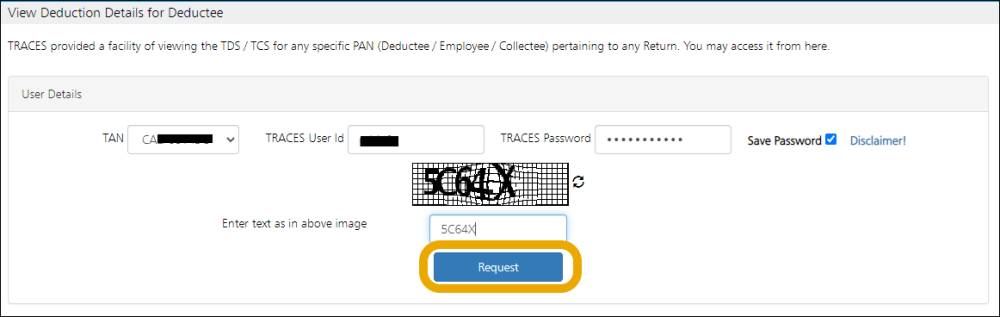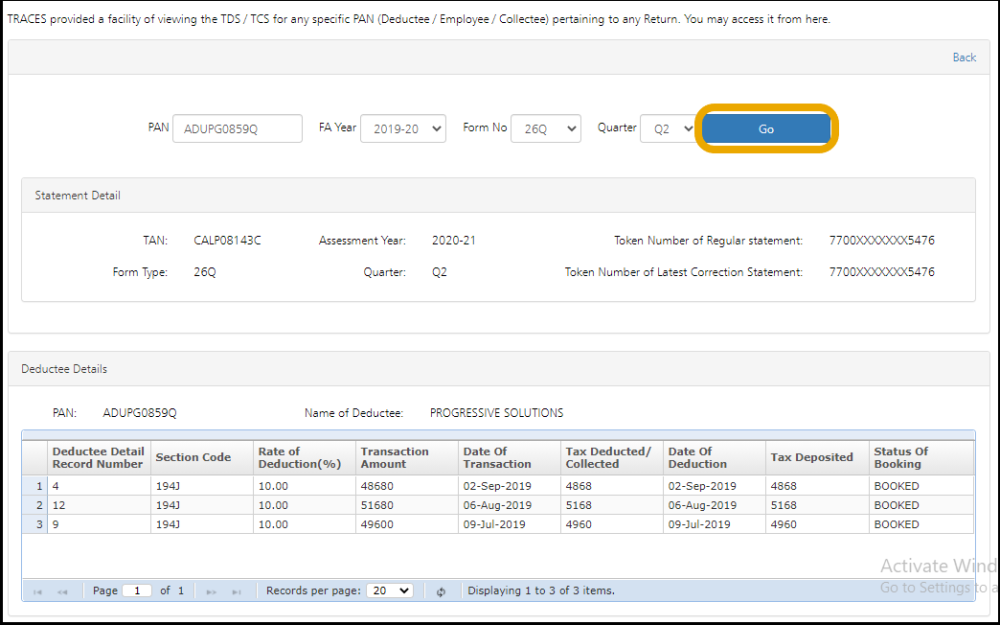This module is used for Viewing Deduction summary for a particular PAN. In order to do this, click on >View TDS/TCS Credit< under >TRACES Information<
Following screen will appear:
Enter the TAN *Number & *TRACES login details, Then click on >Request< button.
Following screen will appear:
After that one needs to enter the PAN and select FA Year, Form No. and Quarter and then click on >Go< button. It will show the full deduction history for that PAN for that FA Year.
Need more help with this?
TDSMAN Online - Support